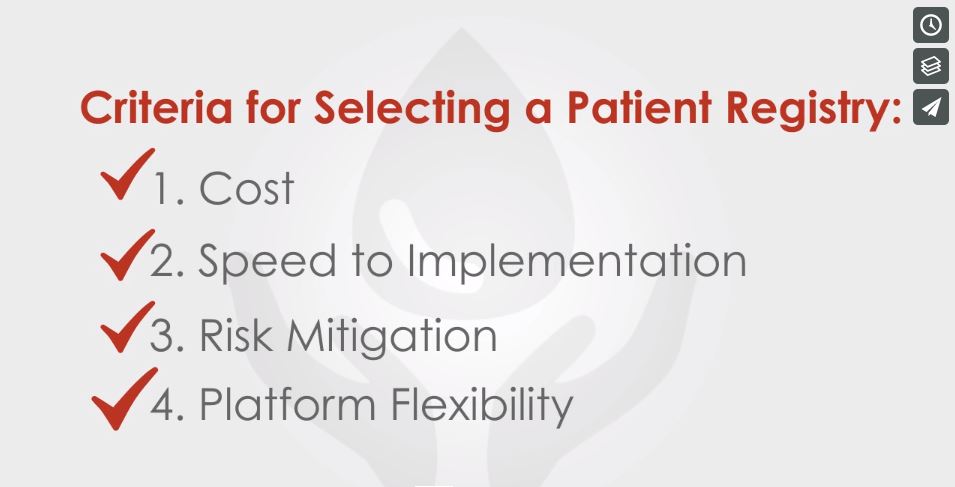How does ClinicalPURSUIT Work? The GVT team has successfully worked on, partnered with and developed a variety of different patient registry systems for different initiatives. While we have a standard methodology of delivering systems quickly-each client we’ve worked with approaches this process a little differently. Each patient registry is unique with different elements to consider. We work with you in identifying the needs, the questions as they relate to developing your patient registry software. How does ClinicalPURSUIT work? Please review the 10 step overview outline below to learn more.
ClinicalPURSUIT
How it Works
What are the different elements that you need to be concerned with in your patient registry:
regulatory issues and concerns | IRB approval process
informed consent procedure | privacy issues and concerns
compensation models | data publication plans
But, for this purpose – let’s just consider your needs as it relates to the patient registry software.
Knowing the data set that you want to collect is critical and step one. The information is related to initial profile, visit information, treatment or measurement info, any other integrations and reporting.
Think through what observations are you looking to make? What data elements drive those insights? Make sure you brainstorm a good, solid list that relate to the story your trying to tell and the data facts you’re trying to prove.
First, we map out the clinical report form(s) in a Word or EXCEL document outline or if you have current paper forms – send those along. Here we’re mapping out the question types, the data choices and the flow of the overall forms.
Second, we run through the forms and outline the workflow, business rules, logic and user roles/security. We ask a bunch of questions like – if they answer YES to this question.. what should happen next?
We take the developed outlines from our planning sessions and set up your system. At the higher level, set up includes configuration of home screen, patient list and search screens and the administrator dashboard. Once the engine is configured, we program the forms and workflow into your system.
We set up a testing groups designed around the different use cases. Use cases are tied to the individual roles of the people who would use the system such as the sponsor, the physicians, the researchers and/or the patients. As each system is different, as we test, we create specific roles of interaction so that the expectations of testers and users are clear.
Based on how the different user groups will interact with the system dictates the security groups that will be applied to a system. Some users just enter data, some will be viewing reports and others will have the ability to manage across the entire system. Different levels of security will be applied such as read, write, edit, delete, and save ability. Different screens will be accessed and controlled based on a user’s level of security and role in your system.
For reporting purposes – GVT will build report queries based on the criteria and data you wish to analyze. Aside from the written queries, ClinicalPURSUIT includes a reporting suite for data extraction into CSV and EXCEL, advanced adhoc SQL query writing, intermediate adhoc analysis (for non-technical users), the use of pivot tables for drag and drop report building and our Key Performance Indicator module for ongoing trend and outcomes analysis. Each of the forms we create for data collection will be incorporated into the reporting tools so data is ready to be analyzed as soon as possible.
You are ready to go! Your system is now set up and ready for data collection. All data collected is in real-time and affect your reports accordingly.
Your 10 Action Steps
Decide on Goals
What is your intention?
Are you storing data or publishing data? Goals help you see the “bigger picture”.
Business Rules
What automation is needed?
Error traps, skip logic, workflow, forced fields, data outlier definition and capture.
Observations
For Trends and Outcomes
Be deliberate in deciding on these – very helpful for picking the data points to collect.
Who's Driving?
Will there be collaboration?
Is the registry patient empowered or driven by a single or collaborative clinical effort?
Reports
Data Insights
Decide on your top 5 data “insights”… real-time charts / dashboard graphs / queries.
Discreet Data Points
Less Free Text.
The less free text fields, the better. Free text does not apply itself to statistical measures.
Data Integration
Data import or transfers
Will there be a need to import data into your registry/ data transfers from other systems?
Project Manager
Drive from within
Decide on your lead project manager who will drive the project from within your company.
Create Data Forms
Several Forms May Be Needed
Patient profile, historical, baseline, assessments, visits, prospective/retrospective?
Users
How many and types?
Different user types require different security – Sponsor, admin, doctors, techs, patients, etc.
Client Review